#Linux Snap Package
Explore tagged Tumblr posts
Text
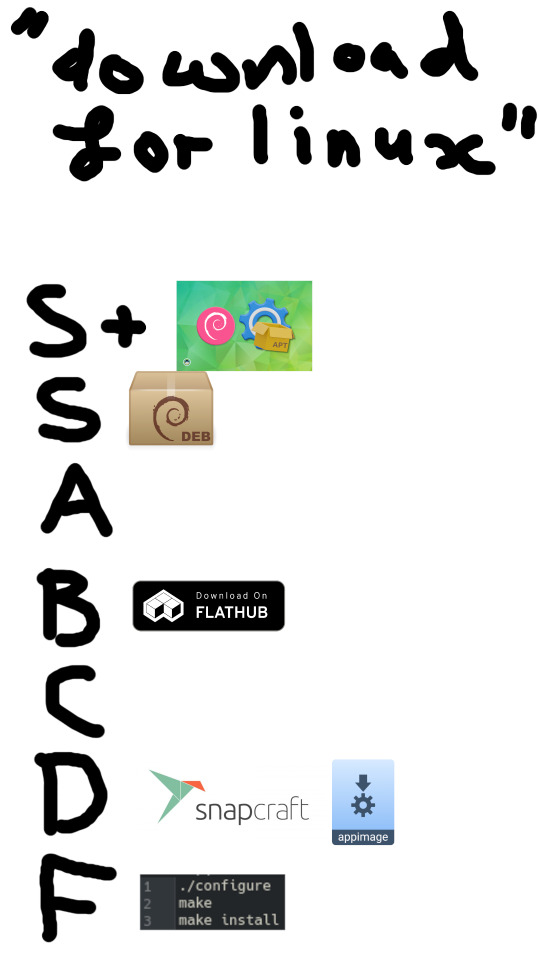
#linux#linux memes#debian#debian gnu/linux#flathub#flatpak#appimage#snap package manager#installing apps is too hard sometimes#xkcd 927#this is just my opinion;; dont take to heart or anything#this doesn't include wine obviously i have no idea where i would even put that;; probably also in F tbh
6 notes
·
View notes
Text
Eh, I trust the kernel. And low-level and CLI userspace is ok too. The realm of the GUI though? It don't got me.
if nobody else got me i know linux got me
can i get an amen?
#linux#for my needs at least#the linux desktop experience now#is worse than it was 10-15 years ago#Gnome is off in a corner doing weird shit#and JavaScript#KDE is changing constantly (to keep up with QT changes?)#In theory the Wayland transition has mostly finished#but we are still affected by it with having no 'mid-weight' desktops#it's either the big DEs#or the ultralight self assembly options#the pipewire transition is also a thing#though honestly not bad#and seems to be moving fast#and then there is clusterfuck of Snap/AppImage/FlatPak#and the refusal of modern apps to package RPMs and Debs
129 notes
·
View notes
Note
Thinking of switching to Linux, Favorite distro?
Ubuntu. It's simple and has all the benefits of Linux you realistically need. If anyone recommends anything other than ubuntu or mint, they're overthinking it or it's their hobby. If someone disparages this opinion because they have detailed opinions on snap packages, disregard their opinion.
The initial switch to Linux is incredibly freeing, to the point where individual distro doesn't matter too much.
94 notes
·
View notes
Text
oh i'll post this here too. if you're someone who has no experience with linux and you potentially want to install linux after windows 10 loses support this time next year, let me just say that no matter what you see Loud Tech People saying online, ubuntu is a perfectly fine distro to install. one of the main issues you'll see that people online have with it is that (and this is putting it Really simply. like "compress a situation into one sentence" simply) its parent company keeps pushing its own particular software packaging format over more popular packaging formats. if you are A Normal Person who just uses your computer to do shit in the browser, with maybe a handful of other applications that you use occasionally (like a document editor to write things or something), you are neither going to care about nor be affected by this. like. it's fine. it's solid. it's stable. it's user-friendly. it has a long history of Just Working out-of-the-box. ignore what redditors screech about "UBUNTU IS THE DEVIL BECAUSE OF SNAP PACKAGES!!11!1!!!1" it's literally just a normal operating system. this is not to say that ubuntu derivatives that people recommend for beginners (linux mint, pop!_os, zorin os, etc.) are bad, because they're not! they're also really good! i like them a lot (especially zorin)! but because linux spaces are populated with some of the most opinionated people on earth you will see a metric fuckton of people saying that they'd rather die than recommend someone regular ubuntu and ultimately you just have to ignore them. It's Fine. what's most important is that you find an operating system that works for you. That's It.
18 notes
·
View notes
Text
Guía sobre Debian: El Pilar de las Distribuciones Linux
1. Introducción
Presentación de Debian
Debian es una de las distribuciones Linux más antiguas y respetadas, conocida por su estabilidad, seguridad y adherencia a los principios del software libre. Fundada en 1993 por Ian Murdock, Debian ha servido como base para muchas otras distribuciones populares, incluyendo Ubuntu.
Importancia y legado de Debian en el ecosistema Linux
Como una de las "distribuciones madre", Debian ha jugado un papel crucial en el desarrollo y popularización de Linux. Su robustez y compromiso con el software libre lo han convertido en una elección preferida tanto para servidores como para entornos de escritorio.
2. Historia y Filosofía de Debian
Origen y evolución de Debian
Debian fue creado con la intención de ser una distribución gestionada de manera abierta y colaborativa. Desde su lanzamiento, ha tenido múltiples versiones, cada una con nombres basados en personajes de la película "Toy Story".
Filosofía y compromiso con el software libre
Debian sigue estrictamente las Directrices de Software Libre de Debian (DFSG), lo que significa que todo el software incluido en la distribución debe ser libre. Además, su contrato social garantiza la transparencia y la cooperación dentro de la comunidad.
3. Características Clave de Debian
Estabilidad y seguridad
Debian es conocido por su estabilidad, lo que lo convierte en una opción confiable para servidores y sistemas de producción. Las actualizaciones y nuevos paquetes se prueban rigurosamente antes de ser lanzados en la versión estable.
Gestor de paquetes
APT (Advanced Package Tool) es el gestor de paquetes principal de Debian. APT facilita la instalación, actualización y eliminación de software desde los repositorios de Debian.
Comandos básicos: sudo apt update, sudo apt install [paquete], sudo apt remove [paquete].
Formatos de paquetes soportados
Debian soporta varios tipos de archivos para la instalación de software:
.deb: El formato nativo de Debian para la instalación de paquetes.
.appimage: Formato portátil que puede ejecutarse directamente sin necesidad de instalación.
.snap: Aunque no es nativo de Debian, se puede habilitar soporte para instalar paquetes Snap.
.flatpak: Otro formato universal que puede ser instalado en Debian, aunque requiere la instalación previa de Flatpak.
Ramas de desarrollo
Stable (Estable): Ideal para entornos donde la estabilidad es crítica.
Testing (Pruebas): Contiene paquetes más recientes y es una buena opción para usuarios que desean un equilibrio entre estabilidad y novedades.
Unstable (Inestable/Sid): Donde se introduce el software más nuevo y experimental.
Amplia compatibilidad de hardware
Debian soporta una amplia gama de arquitecturas de hardware, desde las más comunes como x86 y ARM, hasta plataformas más especializadas.
4. Proceso de Instalación de Debian
Requisitos mínimos del sistema
Procesador: Pentium 4 o posterior.
Memoria RAM: 512 MB para un sistema básico, 1 GB o más recomendado para un entorno de escritorio completo.
Espacio en disco: 10 GB mínimo, 20 GB o más recomendados para una instalación con múltiples aplicaciones y entornos de escritorio.
Tarjeta gráfica: Compatible con X Window System.
Unidad de CD/DVD o puerto USB para la instalación.
Descarga y preparación del medio de instalación
El sitio web oficial de Debian ofrece imágenes ISO para descargar. Se puede preparar un USB booteable usando herramientas como Rufus o balenaEtcher.
Guía paso a paso para la instalación
Selección del entorno de instalación: Debian ofrece opciones de instalación tanto gráfica como en modo texto.
Configuración de particiones: Se puede optar por particionado automático o manual, dependiendo de las necesidades del usuario.
Configuración de la red y selección de paquetes: Durante la instalación, se configuran las opciones de red y se seleccionan los paquetes de software esenciales.
Primeros pasos post-instalación
Actualización del sistema: Es recomendable ejecutar sudo apt update && sudo apt upgrade para asegurarse de que el sistema esté completamente actualizado.
Instalación de controladores y software adicional: Dependiendo del hardware, puede ser necesario instalar controladores específicos. Además, se pueden instalar entornos de escritorio adicionales o programas específicos.
5. Entornos de Escritorio en Debian
Gnome (predeterminado)
Gnome es el entorno de escritorio predeterminado en Debian, conocido por su simplicidad y enfoque en la productividad.
KDE Plasma
Un entorno de escritorio altamente personalizable que ofrece una experiencia visualmente atractiva.
Xfce
Ligero y eficiente, ideal para sistemas con recursos limitados.
LXQt y otros
Alternativas para quienes buscan un entorno aún más ligero o con diferentes características.
6. Gestión de Paquetes en Debian
APT: El gestor de paquetes de Debian
Comandos básicos: apt-get, apt-cache, aptitude.
Instalación y eliminación de paquetes: sudo apt install [paquete], sudo apt remove [paquete].
Repositorios y backports
Debian ofrece diferentes repositorios: stable, testing, y unstable, así como backports que permiten instalar versiones más recientes de software en la rama estable.
Configuración de repositorios adicionales
Los usuarios pueden añadir repositorios adicionales en el archivo /etc/apt/sources.list para acceder a más software.
7. Debian en el Entorno Empresarial y Servidores
Uso de Debian en servidores
Debian es ampliamente utilizado en servidores debido a su estabilidad y seguridad. Es ideal para aplicaciones web, bases de datos, y como servidor de correo, entre otros.
Mantenimiento y soporte a largo plazo
Debian ofrece soporte a largo plazo (LTS) para sus versiones estables, garantizando actualizaciones de seguridad por al menos cinco años.
Herramientas de administración y automatización
Debian se integra bien con herramientas como Ansible, Puppet, y Docker, facilitando la gestión de infraestructuras complejas.
8. Comparativa de Debian con Otras Distribuciones
Debian vs. Ubuntu
Objetivo: Ubuntu se basa en Debian y se orienta más hacia el usuario final, con actualizaciones más frecuentes y un enfoque en la facilidad de uso.
Filosofía: Mientras que Debian sigue estrictamente los principios del software libre, Ubuntu incluye software propietario para mejorar la compatibilidad y experiencia del usuario.
Debian vs. CentOS
Objetivo: CentOS, basado en Red Hat, es otra opción popular para servidores, enfocada en la estabilidad y soporte a largo plazo en entornos empresariales.
Filosofía: CentOS es más conservador en cuanto a actualizaciones, mientras que Debian, aunque estable, ofrece más flexibilidad en la gestión de paquetes.
Debian vs. Arch Linux
Objetivo: Arch Linux es para usuarios avanzados que desean un sistema minimalista y personalizado, con un modelo de actualización continua (rolling release).
Filosofía: Debian prioriza la estabilidad, mientras que Arch sigue la filosofía KISS (Keep It Simple, Stupid) y proporciona control total al usuario.
9. Conclusión
Debian como una opción sólida y confiable
Debian sigue siendo una de las distribuciones más confiables y seguras disponibles. Su enfoque en la estabilidad y el software libre lo convierte en una elección excelente para usuarios, administradores de sistemas y desarrolladores.
Recomendaciones finales para quienes consideran usar Debian
Debian es ideal para aquellos que valoran la estabilidad sobre la última tecnología y están dispuestos a invertir tiempo en aprender sobre su gestión y mantenimiento.
10. Preguntas Frecuentes (FAQ)
¿Debian es adecuado para principiantes?
Aunque Debian es más técnico que distribuciones como Ubuntu, es accesible para principiantes con paciencia y disposición para aprender.
¿Cómo actualizo mi sistema Debian?
Ejecutando sudo apt update && sudo apt upgrade mantendrás tu sistema actualizado.
¿Es Debian una buena opción para servidores?
Sí, Debian es muy utilizado en servidores debido a su estabilidad, seguridad y soporte a largo plazo.
#Debian#distribución Linux#Linux#servidor Debian#instalación Debian#software libre#GNOME#KDE#APT#gestión de paquetes#Debian Stable#Debian Testing#Debian Sid#comunidad Debian#recursos Debian#seguridad en Debian#soporte a largo plazo#Debian vs Ubuntu#Debian vs CentOS#Debian vs Arch Linux#formatos de paquetes#.deb#.appimage#.snap#.flatpak
11 notes
·
View notes
Text
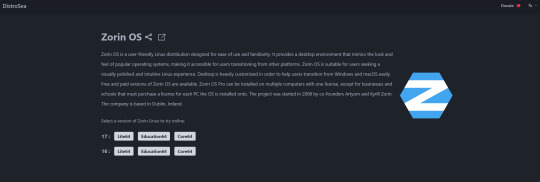
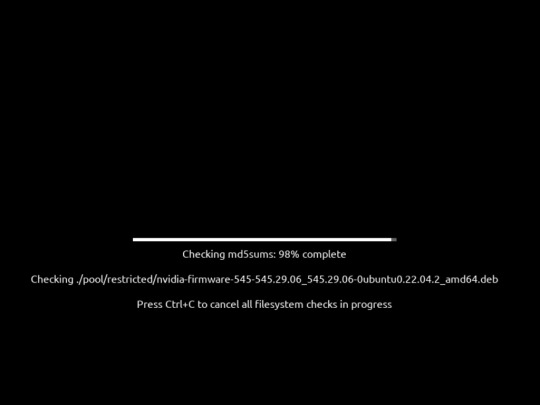
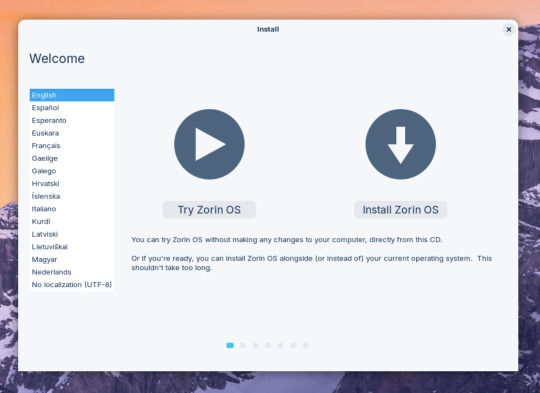

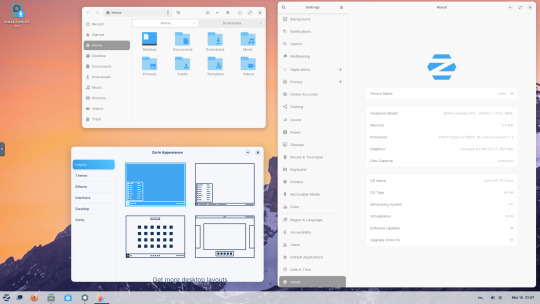


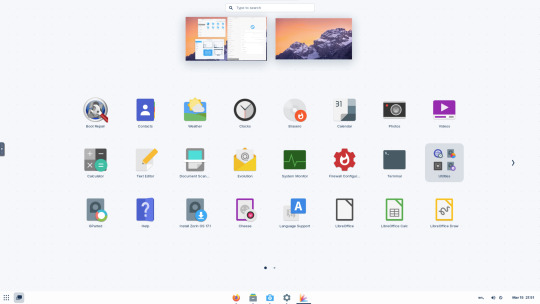
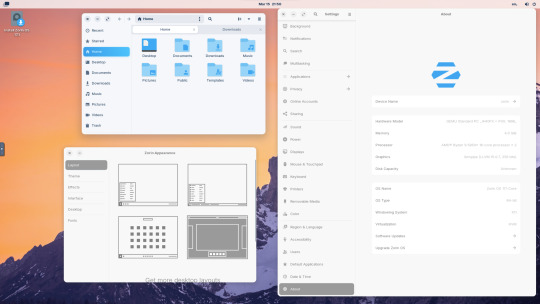
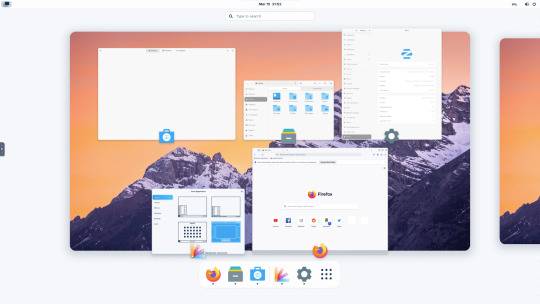

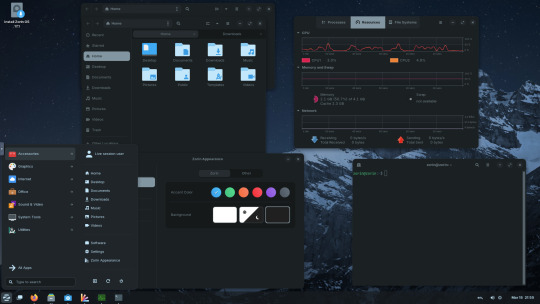



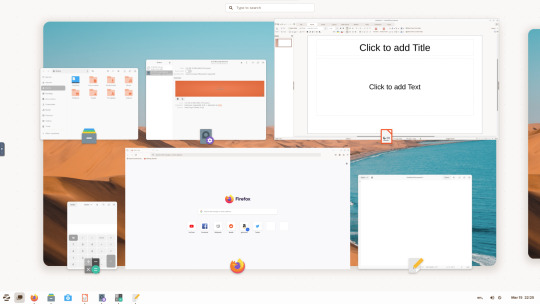
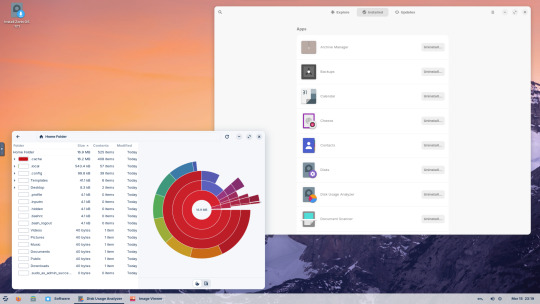
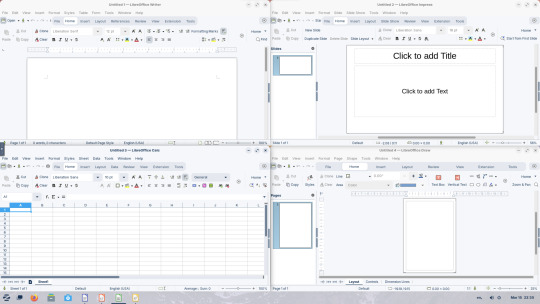



15.03.25
I tried out Zorin OS Linux on Distrosea.
https://distrosea.com/
Zorin OS started its development in 2008 by co-founders Artyom and Kyrill Zorin. The company is based in Dublin, Ireland.
Main site:
https://zorin.com/os/
Wiki link:
https://en.wikipedia.org/wiki/Zorin_OS
Like Linux Mint, it is based on Ubuntu, which in turn is based on Debian and uses the current Ubuntu 24.04.2 LTS base release.
It features the GNOME 3 and XFCE desktop environments and is available in Lite, Education and Core editions.
Due to enhanced performance optimizations in the Core, Pro, and Education editions of Zorin OS, the Lite version is being discontinued.
However the XFCE desktop packages will still be available through the official software repositories:
https://help.zorin.com/docs/getting-started/getting-zorin-os-lite/
I chose version 17 and selected the 'Core' edition.
This version (Core64) features the GNOME desktop and a few more apps. I clicked 'Try' when the Linux distro booted up to the install wizard. The distro performs a md5 sum check before boot-up to check the security of the .iso file.
The distro can be easily customised to echo Windows or MAC-OS, as well as being tweaked to the users preferred layout.
Software can be installed through Zorin's Software Store. applications are available to install in APT, dpkg, Snap and flatpak.
Windows software can be ran using Wine, a compatibly layer for running Windows only programs on Linux, MAC OS and BSD systems.
Zorin OS 17 also comes with various menu layouts from a Windows Classic/7 layout, Windows 11 style layout, GNOME menu and full screen menus. Some of the menu layouts are only available in the paid for Pro edition.
For more about the various layouts and a review see:
https://www.zdnet.com/article/zorin-os-demonstrates-exactly-what-a-desktop-operating-system-should-be/
The panel (referred to as a taskbar) is also highly configurable in size and appearance and can be changed to match the desktop layouts.
Various window management set-ups are featured for tiling windows to the sides of the screen.
I like the operating system as it is both familiar to me as a Windows user, but also is very configurable, features a polished user interface and is easy to navigate. Also Zorin comes with some very striking desktop backgrounds and colours!
However, I couldn't get the VM to connect to the internet, so I couldn't browse Firefox or try out any additional software.
This is just the way that it has been set-up on Distrosea. For test purposes though, it works very well.
It also feels very speedy, even in a virtual machine over the host internet!
4 notes
·
View notes
Text
Why the year of Linux isn't actually happening
This is a long post so make sure that you have some time to actually read it.
I'm going to say some things that linux users may hate, but it is the fucking truth.
we all hope for the year of the linux desktop, but the thing is it will never happen until it gets more user friendly. Yes you heard it right, it has to be USER FRIENDLY.
This is the reason that ubuntu, mint, elementary, etc. are so popular. Because mint is good if you're transitioning from windows, elementary OS is good for if you're transitioning from MacOS. And Ubuntu is User-friendly and has a high amount of support. It doesn't have a familiar UI, but the learning curve is relatively easy. Plus if you're me, you have actually riced Ubuntu and made it look 100% different from what ubuntu looks like

This was my Ubuntu rice, it is completely derailed from the original look which is this:
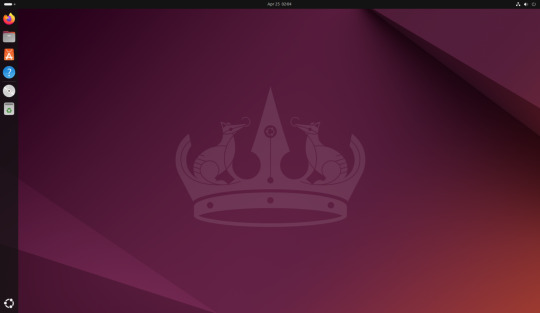
this is Ubuntu 24.04 LTS "Noble Numbat"
Now yes there are some shitty things Ubuntu has done, like sell user data to amazon. However that was in the past and my views are if someone (or in this case a company) has actually changed their ways, they deserve a second chance. Ubuntu has telemetry yes, but if you actually look at the source code for the telemetry (they let you do that at the installer) you will actually notice there is no user data reported. They only report the specs of your PC to Ubuntu, and the reason for this is to help better Ubuntu and expand support. Ubuntu is actually making an effort to make the year of the linux desktop actually happen.
Now yes people may have their opinions on Ubuntu and their implementation of GNOME, but really in this version of Ubuntu, canonical has fixed the issues they had. See the Buggy GNOME desktop environment was from this weird move they did in the name of stability. They would roll back the version of GNOME so you were 6 months behind. Yet use the latest extensions for GNOME, thus causing some frankenstein, GNOME thing. This is why GNOME is so buggy. the thing is Ubuntu did this for stability when even Debian didn't do this. If Debian, the mother of linux distros didn't do this weird frankenstein GNOME, then why did Ubuntu need to. But Canonical changed this and is now on the right track with Ubuntu 24.04. Now the other thing is the forcing of snaps down people's throats, this is a very shitty thing to do. To be honest with you, I would actually try snaps out if Ubuntu did NOT do this move that they do.
This is the same thing with some distros only allowing open source software, otherwise they just crash (yes there are some out there). Yes FOSS (Free and Open Source Software for the people who don't use linux, or use linux but don't know the term yet) is really great, but that doesn't mean become Ubuntu with their snaps and force FOSS down their throats. It is really nice when you have freedom, when you have the choice to not use FOSS and use Proprietary Software. Because now you have made the choice instead of had a gun pointed to your head and FOSS was the only thing you could choose to use otherwise the trigger would be pulled.
Now these distros are the minority and you don't really have to worry about that. But the thing is Ubuntu, I would actually take a bite out of the snap package cake, if you weren't shoving it in my face. I have actually heard of a new feature that canonical has released for snaps that fixes these slow boot times. And I have heard that some snaps actually run faster than flatpaks. such as some video editors. But these instances are most likely few and far between. Canonical making snaps is similar to another project that they did a long time ago. and that was create unity. They suffer from Not Invented here syndrome. Now Unity was actually a great move that they did when you consider why they did it. GNOME 3 just released and it changed the entire desktop environment and made it completely different. And Ubuntu didn't want to go with this new change. Because they didn't want their users to have to adapt to an entirely different workflow. So canonical made unity instead. Now eventually Unity failed and so they decided to instead, modify GNOME. But if you look at what they did when they made this move. Unity influenced what Ubuntu is today. Look at unity, and then look at Ubuntu 24.04. you can see what they took from their loss and made into a success.
Now if you made it this far, congratulations here is a cookie for you! 🍪. But now we're going to start talking about things other than user-friendliness. And that is what people use computers for. See the average Joe uses a computer for browsing the web and doing maybe a few word documents and that's about it. But if you're anything like me. You one, have differing opinions that highly oppose even the 1% (literally this entire tumblr post), but you also want to use a computer to go into a world where you rip and tear demons to shreds deep in the depths of hell, or you want to use a computer for killing greek gods. Or use a computer to open a portal to an alien world and destroy society. If you can't pick up on the references, what I'm saying is you use computers for a niche such as gaming. gaming is widely known, but the most common platform for gaming is the phone. not the console or the PC, the phone. Linux PCs are used more for getting work done. Hell, my dad who works at lenovo, installed ubuntu onto a mid 2012 macbook (btw that is the best laptop I have owned so far, it is so fast it scares me, how tf is a 2012 laptop that fast), he also has a hard drive with ventoy installed on it to boot other live environments so that he can work on his other projects (which he has a blog and he is working on a home lab setup).
funny thing is he doesn't specify on his blog what he uses ubuntu on, he just says he has a machine that uses it. So yeah he uses a Macbook Pro 9,2 (Mid 2012 13 inch), same as me
But the thing is, Yes linux gaming has come a long way. It really has, but the thing is that it's still not there yet. If you watch SomeOrdinaryGamers/Mutahar you would know that he plays games on Arch Linux (BTW) but he still has to fire up Windows in a Virtual Machine to play some of the games he has just because they do not work on Linux. If you want linux to take the market share. If you want this year of the linux desktop, you need to have games and such actually run on linux.
Now like I said linux is great for the average joe. If you gave the average Joe three laptops with a browser open and told him to just surf the web for a little bit, he would not be able to tell the difference between the OSes other than the UI being a little different (taskbar position, taskbar design, Icons, you know things like that).
The only people who would know what OS you just gave them are the people who engage in these niches such as cybersecurity, Development and Gaming (there are other niches I haven't covered, but let's keep it simple). Linux has two of the three listed here 100% covered. it's the third one that is the problem. The thing is let's use roblox as an example just because why not. They never actually made their game for linux. they just enabled wine support and told their linux playerbase to use wine (recently they disabled this wine support because people were using vinegar, a popular wine wrapper used to run roblox, to cheat in the game).
Now the Proton project has done an AMAZING job at this. In fact the steam deck had our hopes high for the year of the linux desktop. And honestly, I think we're close to if not on the home stretch here.
Alright so we understand the user friendliness and the gaming piece of the puzzle, but let me elaborate more on the user friendly.
I have recently seen this video where people asked Linus Torvalds some questions on why he doesn't use Debian or Ubuntu and he said something here that really resonated with me. he said that he wants a distro that is easy to install because he has a life. And this is the thing. look at MacOS, look at Windows, fuck look at ChromeOS for that matter and look at their installation experience. You see how user friendly it is.
Now look at installing apps, Windows you install a .exe file, hope and pray that it's not a virus, run it and you're done. you can also use a .msi file to install your app if you want to. MacOS, you download a .dmg file and copy it to your applications directory, simple as that. Hell it even gives you a fucking window that tells you "drag to install" and you drag the program into the applications directory.
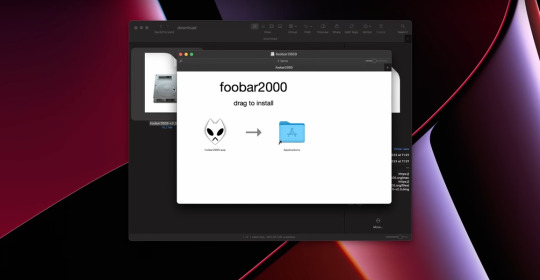
this is from Livakivi's MacOS challenge video down below
youtube
Now this video shows me one: reasons why I shouldn't use MacOS, and two: user friendliness features that if put in Linux, it can cause the year of the Linux desktop we've all been waiting for.
Now installing stuff on linux, you have to type in one command. But for some people, that terminal is a scary place that they don't want to be. And so there is the way of installing it using a .deb file or a .rpm file. But the thing is that way is the wrong way. That is how you get malware, yes even though linux doesn't have much malware, it still has some. Hell, when I used Ubuntu (I use Kubuntu now) the Ubuntu software thing would actually WARN ME, that .deb packages had the capability of installing malware. But another point to make is that, deb and rpm files are only available for Debian and it's billions of forks, and fedora (and possibly it's forks, idk if it has any though).
Now there is a solution to this problem though, and that is the Discover app, (or the GNOME software app). these apps basically use the terminal method of installing the apps, making it more secure because they install packages that are checked for malware. But they just make it easier for your average joe to install them. They make it so easy that even your grandmother can do it. But the issue doesn't appear when you look at how not every desktop environment has the software app, meaning not every distro has the app because you can just use a distro that has the app. But the issue arises with the fact that some apps require you to add the repository in order to install it. There has to be some way for the software app to look at all repositories without adding them until you install a piece of software from it. Sort of like how a browser skims through the websites or something like that.
Yes there is documentation on how to do this type of stuff, but the thing is. With Windows, it just does it. Now I'm not saying linux should be like windows or Mac OS hell nah. What I'm saying is linux should be as noob friendly as windows and Mac OS.
The conclusion to this entire thing is that the year of the Linux desktop will never happen until the noob distros become as noob friendly as Windows and MacOS. Where you don't need a manual to use it. All you do is click a button and "oh that's what it does". It needs to be able to be used by someone who doesn't know shit about computers, and has never touched a command prompt in their life. Yes you might say "BuT tHe CoMmAnD pRoMpT iS tHe EnTiRe PoInT oF LiNuX!!!11!11" yes, but the thing is there has to be a distro for the ones who don't want to touch the command prompt
13 notes
·
View notes
Text
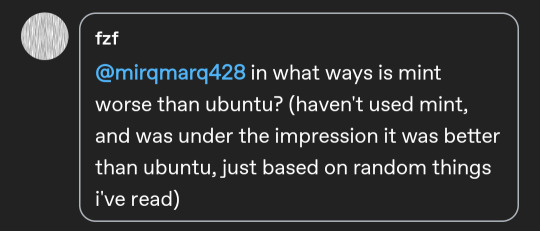
Replying to @fzf
I have no strong personal feelings about mint. It happened to be a good first distro for me, and i like the colors. My disrecommendation of it comes in bullet points:
Mint is touted as a "windows-like environment" on account of the Cinnamon desktop. However, Cinnamon and windows 10 have deceptively little in common beyond the general layout - iv said this before and I'll say it again: don't give people a knockoff of what they're used to, give them something new to learn.
Mint disables, disallows, discourages, and distrusts snap packages. While iv seen a huge amount of hate for these, and the technology had a rough start, they're not any more of a pain than flatpak (and way better than appimages, yikes). In fact, removing them from what was otherwise an Ubuntu system causes more problems than it fixes - for months last year it was a pain to run Chromium on mint because the Deb was broken and snaps were disabled (iirc - might be misremembering. either way the snap war is not a good cause imo)
Release speed - when i got started with Mint in march of 2020, I downloaded mint 19.04 cause that was the version on the website. Mint 19.04 is based on Ubuntu 18.04 which had a 4.18 kernel. Everyone else in 2020 had a 5.2 kernel at least. There is a balance between stable and up-to-date, and Ubuntu has mastered it. Mint, by necessity, lags behind Ubuntu. Heck, there's even the time the mint devs had to beg users to update because of a security issue, and found that most users had never bothered updating!
Ubuntu (gnome) is different from both macos but windows interface in obvious ways that encourage a paradigm shift in desktop usage.
Snap packages are extremely meh, but they ain't here to steal ur freedums (yet).
Ubuntu has the second best software compatibility of any Linux (best is Arch), and a lot of pkgbuilds in the AUR are just extracting debs from Ubuntu ppas anyway so it's really close. Ubuntu tells you to update and makes it easy with the popup which you can close or banish.
So yeah. Mint is just slightly worse Ubuntu
23 notes
·
View notes
Text
Unfortunately, I've come to the conclusion that I am too much of a messy bitch for Arch Linux.
I tried to keep my laptop going, I really did, but I figure I just had too many conflicting packages installed, and my routine of monthly (or even longer) updates kept screwing me over.
I should have guessed when I had something like 2,000 packages to update, and a dozen conflicts. I tried my normal MO (remove the conflicting packages & dependant apps, then reinstall after the big upgrade), and another red flag came up when I had to leave it on overnight to compile AUR packages (which should have taken minutes, not hours!)
Eventually it finished. Reboot... Black screen. Couldn't even get a terminal!
Thankfully it didn't scramble the disk, so I didn't loose any data. But at this point I'm too tired to recover my install... Again. I'm giving Kubuntu a try.
Yeah, yeah, sNaPs BaD or whatever, but at this point I need system stability more than anything else.
But at least I got the distro with KDE. GNOME BAD.
#linux#arch linux#kubuntu#diy projects#technology#Also gotta add the requisite#transgender#Since of course I am#Arch
3 notes
·
View notes
Text
I'm no longer a Linux Mint user, I moved upstream to Debian, the distro Mint is based on. Now Debian was part of Linux's forbidding reputation of being difficult to install and use for non-tech-savvy users. Now this wasn't entirely unearned, as this video of trying to install a 1999 boxed edition of Debian demonstrates. Part of this was Debian's commitment to free software, so they didn't include proprietary drivers for hardware in the install, so you had to figure out how to get your wi-fi card to work on your own if you installed Debian on your laptop for example. They are actually one of the distros that call it "GNU/Linux"
The point of both Ubuntu and Mint back in the 00s was to take what Debian did well, but make it more user-friendly. And it worked, Ubuntu nowadays has declined with the Snap pacakage format, but it did do a lot for making desktop Linux user-friendly and more viable (Mint today is essentially what Ubuntu was pre-snap). Debian remains one of the biggest server OS out there, but on desktop Ubuntu by all accounts became way more popular.
However Debian has learned over the years and the latest release from June 2023, Debian 12 "Bookworm" is a massive improvement in user-friendliness. The install process is easy. There is both a slightly more complicated "net-installer" with all ISOs, and a simplified Calameres installer included with live systems that can be run off usbs to test things out. And even the net-installer is quite a simple process that is good at explaining what it does, and having sane defaults it encourages you to pick if you are unsure. This video about Debian 12 is a good counterpoint to the Debian 2.1 video linked above.
It did involve being more pragmatic about their approach to free software and including non-free firmware, so things like wi-fi now work without any problems for the end-user. Now I'm against proprietary software and hardware manufactures should have open source drivers for their shit, but I can't argue with how my laptop's wi-fi and bluetooth worked entirely without hassle.
Now Debian still requires more of the user than Mint does, like you have to figure out how to enable flatpak support and I did have to go into the terminal to install all the packages I wanted. That was a leesser part of the experience with Mint, I only had to do that to install 32bit libraries for my retro games and speciailized things like that.
(And you do want flatpak, the one thing you need to know it's a form of software package that works on basically all Linux distros, so a lot of developers package their programs as flatpaks instead of creating multiple versions for for all the various Linux file systems. So you get a lot of variety in software, and there are other positives as well)
I was happy for having a few months of training in how Linux works from Mint, it taught me how packages work. why flatpaks are useful (they are included by default in Mint and its package manager), how to use the terminal and other useful stuff. So if you are completely new to Linux, Mint is still the distro I recommend. I recently installed Mint on the computer of a 70-year old friend of mine, not Debian for a reason.
Still, It's nice to be at the distro that is the source rather than two steps downstream. Having to set up my Debian, instead of all the things the Ubuntu and Mint devs have added on top (even if what the Mint team adds does make for a smoother out-of-the-box experience). Again I'm not that technically proficient, but I find some enjoyment in tinkering. So setting up things like flatpak in Debian was a fun little challenge for me to do, made quite safe and easy by all the guides there are for such things.
I'm probably going to stick with Debian stable. I like long-term support distro way of doing updates, where you get important security updates, but other updates are released only after being tested for bugs. This ensures sytem stability. The other way is rolling release, where updates are constant. Package updates are released as soon as they are available, which might lead to bugs and other forms of system instability.
LTS does mean you won't get flashy new features for awhile, but I'm usually quite happy with the way I currently use my programs, my current workflow. Despite being a transgendered ultra-leftist, I'm creature of routine and habit (it's the autism), so LTS distros fit me quite well. If it ain't broke, don't fix it. So i'm probably not going to use arch btw, not because I'm afraid of not figuring it out, it might even be a fun challenge, but because I don't care about rolling release cycles.
And Debian is the best of LTS distros, the one most off them are based on. Also Debian is for lesbians.
22 notes
·
View notes
Note
Whats wrong with ubuntu
well technically nothing, really. the company that owns it does have some telemetry going on (nothing as bad as windows or mac, though) and they've been pushing these things called "snap packages" on ubuntu which slows down your computer, but other than that, ubuntu is fine
(though, i did use it when i first switched to linux, and it randomly broke my entire computer during an update. i've never had that happen to me on another distro, even the more difficult ones, so. doesn't seem as stable as it's cracked up to be)
the joke with ubuntu among the hardcore linux users is that it's a beginner or "noob" distro, pretty much the opposite of arch where people think you're some kind of god if you can install it (these fucks don't even know about gentoo....) so you'll see people trolling on ubuntu users a lot. you don't see it as much with other newbie distros like mint because i think the hatred for ubuntu's company adds onto that mocking a lot of the time. ubtuntu is literally the butt of a joke and it's very funny
also in that post i made a joke about "put rm -rf /* in the terminal" because that's also an in-joke. some more trollish users who better understand their computer system will put that command into memes or jokes as a sort of lesson to not run random terminal commands from the internet. that command deletes your entire home folder and pretty much completely breaks your system. you might be able to boot into it again if you know what you're doing. but obviously most new users do not. so.
#Anonymous#very silly of me to be linuxposting on my fandom blog but#you've opened pandoras box and discovered im a complete nerd#also im not even using the correct version of the command so nobody can#actually use it#i would like to think nobody is insane enough to put that in their computer but you never know#inbox
3 notes
·
View notes
Text
Ooo my brain requires multitasking during this talk so I'm gonna be spicy and start some Disk Horse with a Warmed Take that won't piss everyone off, but will mildly annoy everyone
I'm like 99% sure that the only reason why people view all linux distros as this esoteric black box of a godlike operating system for powerusers is because linux users advising them how to use it have WAY higher standards than necessary for what "baseline functionality" is.
Ubuntu literally has more functionality and is more user friendly than either macOS or windows without any modification or complicated installs and applications. A huge part of this is straight up because of the open source environment, which means less boundaries to installing whatever software you want without worrying about constant internet access, license codes, centralized accounts, etc etc etc. And that benefit is immediately apparent! Setting up windows is a multihour affair. MacOS works straight out of the box, but will hit you with a brick wall of accessibility every once in a while. Introductory linux packages have none of that, and that's all most people want- free, easy to use office applications, smooth web browsing, and the freedom to install the software they want for their own needs (which has gotten way better for linux recently, esp with things like Proton). A basic Ubuntu or Mint install will provide all of that.
If your explanation to someone about why they shouldn't use ubuntu when they're fresh off windows and trying to find an alternative involves a breakdown of snap vs apt and the backend functionality of how packages are maintained for each one, you're part of the problem LOL
And if your reaction to that is "well they SHOULD care" they're already caring far more than the average person by switching to linux.
89 notes
·
View notes
Note
hi soup-mother can i ask you a question about linux. about distros? basically it's : why run debian-mint instead of ubuntu-mint ? and then why run the mint version of either, like why debian-mint instead of just debian? (wasn't ubuntu originally based on debian as well or am i misremembering)
i'm curious about your preferences/opinions basically
thanks bye
it's kinda a tricky one and also i am not an expert i literally just read things.
people like LMDE (linux mint debian edition) over mint (ubuntu version) either because they like that it's not reliant on ubuntu and won't potentially run into issues with canonical (company that runs ubuntu) doing weird things that fuck up distros based on ubuntu, or because they feel that it's more lightweight and responsive than regular mint.
people like Mint over ubuntu because of the ease of use and similarly to windows, the cinnamon desktop and because it doesn't have some of the weird design decisions ubuntu has (like using snaps for packages).
people like mint over debian because a lot of ppl see it as more beginner friendly and familiar, and because of the cinnamon desktop. so when someone likes debian but also likes mint, they'll sometimes use LMDE to "get the best of both worlds" kinda. and also to my understanding mint is updated way way more frequently than debian and so gets a lot of quality of life improvements faster, and ppl like the software packaged with mint.
incidentally there's a lot of reasons to prefer debian over mint especially if you want to use the KDE desktop but that's neither here nor there.
I've played around with a bunch of distros but I use mint on my laptop and desktop and don't really have any reason to change to anything else. i think the cinnamon desktop environment is my favourite and it doesn't look as good on normal debian, i do like debian I just don't really have a reason to use it over mint. (keep in mind that look and feel matters a lot to some people and they base their decisions mostly on how the distro looks way more than their actual use case)
I've not played around with LMDE but most ppl I've seen say there isn't really much of a noticeable difference so i guess it's mostly a philosophy thing about not being tied to ubuntu. (oh also yeah ubuntu is based on debian, a lot of distros are in the debian family tree, it's a pretty solid base and well supported)
hopefully that's helpful! again there's a big old [citation needed] for some of this but that's my thoughts on the matter. there's not much of a difference between mint and LMDE, and Debian is fairly solid as a distro but updated much slower 👍
4 notes
·
View notes
Text
Why Ubuntu is the Perfect Gateway into the Linux World

Linux can feel like a daunting frontier for newcomers. Its reputation for complexity and command-line wizardry often scares off those curious about open-source operating systems. But there’s a friendly entry point that makes the transition smooth and welcoming: Ubuntu. Known for its accessibility and robust community, Ubuntu is the perfect gateway into the Linux world.
This article explores why Ubuntu stands out as the ideal starting point for anyone looking to dive into Linux, covering its user-friendly design, vast software ecosystem, strong community support, and versatility across devices.
A User-Friendly Design That Eases the Learning Curve

Stepping into Linux can feel like learning a new language, but Ubuntu makes it as approachable as a casual conversation. This is why Ubuntu is the perfect gateway into the Linux world: it prioritizes simplicity over complexity. Unlike some Linux distributions that demand technical know-how from the get-go, Ubuntu’s graphical interface, known as GNOME by default, feels familiar to anyone who’s used Windows or macOS. The desktop is clean, intuitive, and packed with thoughtful touches, like a dock for quick app access and a search bar that finds files or settings in seconds.
New users don’t need to wrestle with the terminal to get started. Installing Ubuntu is straightforward, with a guided setup that walks you through partitioning drives and configuring settings. Once installed, the system feels polished and responsive. You can tweak wallpapers, arrange icons, or adjust settings without diving into config files. For those nervous about leaving their comfort zone, Ubuntu’s design bridges the gap between proprietary systems and the Linux world, reinforcing why Ubuntu is the perfect gateway into the Linux world.
It’s not just about looks. Ubuntu’s default apps, like Firefox for browsing, LibreOffice for productivity, and Rhythmbox for music, are pre-installed and ready to go. This means you can hit the ground running without needing to hunt for software. For anyone worried about Linux being “too technical,” Ubuntu proves you can explore open-source without a steep learning curve.
A Vast Software Ecosystem at Your Fingertips
One of Ubuntu’s biggest strengths is its access to a massive library of software, making it a playground for both beginners and seasoned users. The Ubuntu Software Center is a one-stop shop where you can browse, install, and update thousands of applications with a single click. Whether you need a video editor, a code editor, or a game to unwind, Ubuntu has you covered.
Here’s why the software ecosystem makes Ubuntu the perfect gateway into the Linux world:
Snap and Flatpak Support: Ubuntu embraces modern packaging formats like Snap and Flatpak, ensuring you get the latest versions of apps like Slack, Spotify, or VS Code. These formats simplify installation and updates, even for proprietary software.
Debian Roots: Built on Debian, Ubuntu inherits a vast repository of packages accessible via the APT package manager. This gives users access to a wide range of tools, from server software to niche utilities.
Cross-Platform Compatibility: Many apps available on Ubuntu have versions for Windows or macOS, making the switch less jarring. For example, GIMP (a Photoshop alternative) or Blender (for 3D modeling) work similarly across platforms.
This ecosystem empowers users to experiment without feeling overwhelmed. Want to try coding? Install Python or Java with a single command. Need a creative suite? Grab Krita or Inkscape from the Software Center. Ubuntu’s software availability ensures you can tailor your system to your needs, whether you’re a student, developer, or casual user.
A Supportive Community That Has Your Back
Linux can seem intimidating when you hit a snag, but Ubuntu’s community makes troubleshooting feel like a group effort. With millions of users worldwide, Ubuntu boasts one of the largest and most active communities in the Linux world. Whether you’re stuck on a driver issue or curious about customizing your desktop, help is never far away.
The community shines through in several ways:
Forums and Q&A Sites: The Ubuntu Forums and Ask Ubuntu (part of Stack Exchange) are treasure troves of advice. Search for your issue, and chances are someone’s already solved it. If not, post a question, and friendly users will chime in.
Tutorials and Documentation: Ubuntu’s official documentation is clear and beginner-friendly, covering everything from installation to advanced tweaks. Countless blogs and YouTube channels also offer step-by-step guides tailored to new users.
Local User Groups: Many cities have Ubuntu or Linux user groups where enthusiasts meet to share tips and troubleshoot together. These groups make the Linux world feel less like a solo journey and more like a shared adventure.
This support network is a game-changer for newcomers. Instead of feeling lost in a sea of terminal commands, you’re backed by a global community eager to help. It’s like having a knowledgeable friend on speed dial, ready to guide you through any hiccup.
Versatility Across Devices and Use Cases

Ubuntu’s flexibility is another reason it’s the perfect gateway into the Linux world. Whether you’re reviving an old laptop, setting up a home server, or building a developer workstation, Ubuntu adapts to your needs. It runs on everything from low-spec netbooks to high-end workstations, making it a go-to choice for diverse hardware.
For casual users, Ubuntu’s lightweight editions, like Xubuntu or Lubuntu, breathe new life into aging machines. These variants use less resource-hungry desktops while retaining Ubuntu’s core features. Developers love Ubuntu for its robust tools, such as Docker, Kubernetes, and Git, preconfigured for coding environments. Even gamers are finding Ubuntu increasingly viable, thanks to Steam’s Proton and Wine for running Windows games.
Beyond desktops, Ubuntu powers servers, cloud infrastructure, and even IoT devices. Companies like Canonical (Ubuntu’s developer) ensure regular updates and long-term support (LTS) releases, which are stable for five years. This versatility means you can start with Ubuntu on a personal laptop and later explore its server or cloud capabilities without switching distributions.
The ability to customize Ubuntu is a bonus. Want a macOS-like look? Install a theme. Prefer a Windows vibe? Tweak the layout. This adaptability lets users experiment with Linux’s possibilities while staying in a familiar environment. Ubuntu’s balance of stability and flexibility makes it a launching pad for exploring the broader Linux ecosystem.
Conclusion
Ubuntu stands out as the ideal entry point for anyone curious about Linux. Its user-friendly design welcomes beginners with a familiar interface and straightforward setup. The vast software ecosystem ensures you have the tools you need, from creative apps to developer suites.
A supportive community is there to guide you through challenges, making the Linux world feel less intimidating. And with its versatility across devices and use cases, Ubuntu grows with you as your skills and needs evolve. For anyone looking to dip their toes into open-source waters, Ubuntu is the perfect gateway into the Linux world, a friendly, flexible, and powerful starting point for an exciting journey.
#WhyUbuntuisthePerfectGatewayintotheLinuxWorld#CommonLinuxMythsBusted:WhatNewUsersShouldReallyExpect
1 note
·
View note
Text
Getting Started with Desktop Application Development

While web and mobile apps dominate today’s tech scene, desktop applications are still essential in many industries — from productivity tools and games to system utilities and business software. This guide introduces the fundamentals of desktop application development and how to get started building your own apps.
What is a Desktop Application?
A desktop application is a software program that runs natively on an operating system like Windows, macOS, or Linux. Unlike web apps, desktop applications don’t rely on a browser and can offer greater access to system resources and offline functionality.
Why Build Desktop Apps?
Offline Capability: Desktop apps don’t need internet access to run.
Performance: Can take full advantage of system hardware.
Access to System Resources: File systems, printers, OS-level APIs.
Platform-Specific Design: Customize the experience for each OS.
Popular Frameworks for Desktop App Development
Electron (JavaScript): Build cross-platform desktop apps using web technologies.
JavaFX (Java): A robust framework for Java-based desktop apps.
Qt (C++ or Python via PyQt): A powerful cross-platform toolkit.
WPF (C#): For building Windows desktop apps using .NET.
Tkinter (Python): Simple GUI apps for learning and prototyping.
Example: Basic GUI with Python and Tkinter
import tkinter as tk def greet(): label.config(text="Hello, " + entry.get() + "!") app = tk.Tk() app.title("Simple App") entry = tk.Entry(app) entry.pack() button = tk.Button(app, text="Greet", command=greet) button.pack() label = tk.Label(app) label.pack() app.mainloop()
Example: Electron App (JavaScript/HTML/CSS)
// main.js const { app, BrowserWindow } = require('electron'); function createWindow() { const win = new BrowserWindow({ width: 800, height: 600 }); win.loadFile('index.html'); } app.whenReady().then(createWindow);
Best Practices for Desktop App Development
Keep the UI clean and responsive.
Ensure cross-platform compatibility (if targeting multiple OS).
Handle file I/O and system access carefully.
Use version control (e.g., Git) to manage development.
Test on real devices and environments.
Distribution Options
Windows: MSI/EXE installers, Microsoft Store.
macOS: DMG packages, Mac App Store (requires notarization).
Linux: DEB/RPM packages, Snap, Flatpak.
Cross-platform: Tools like Electron-builder or PyInstaller.
Conclusion
Desktop application development is a rewarding path that allows for rich, powerful software experiences. With frameworks like Electron, WPF, or Qt, you can create sleek and functional desktop apps suited to various platforms and needs. Start small, experiment with different tools, and bring your software ideas to life!
0 notes